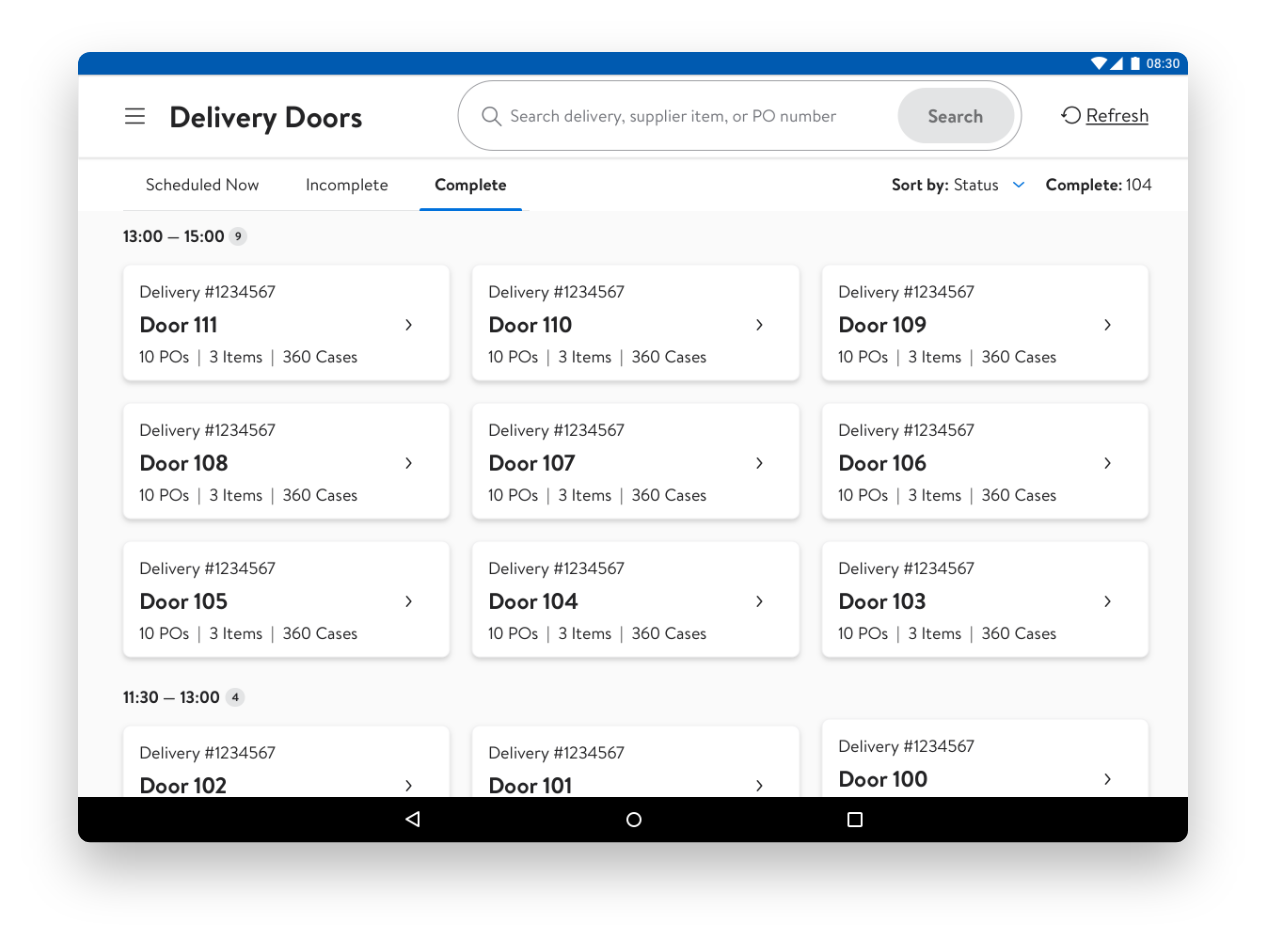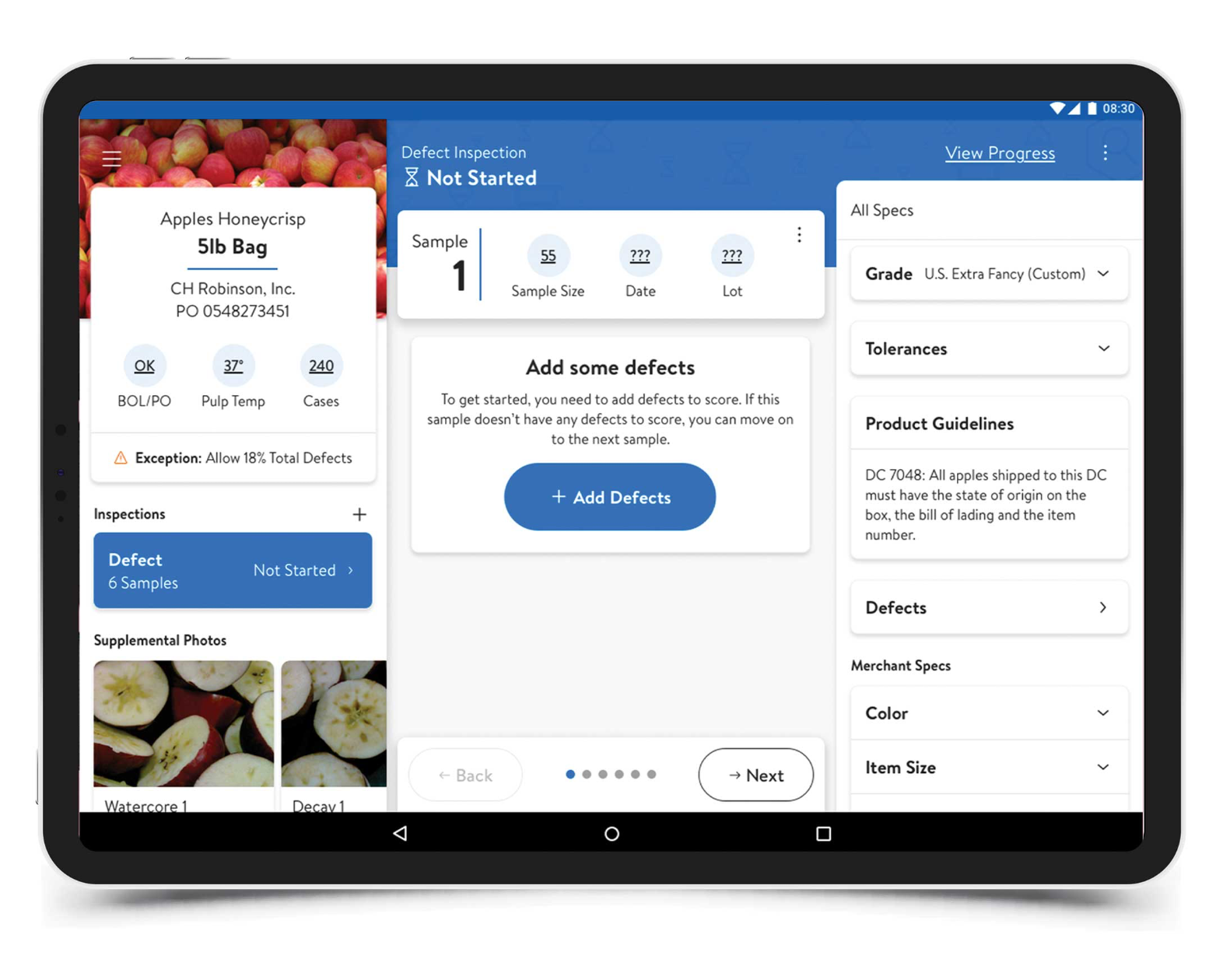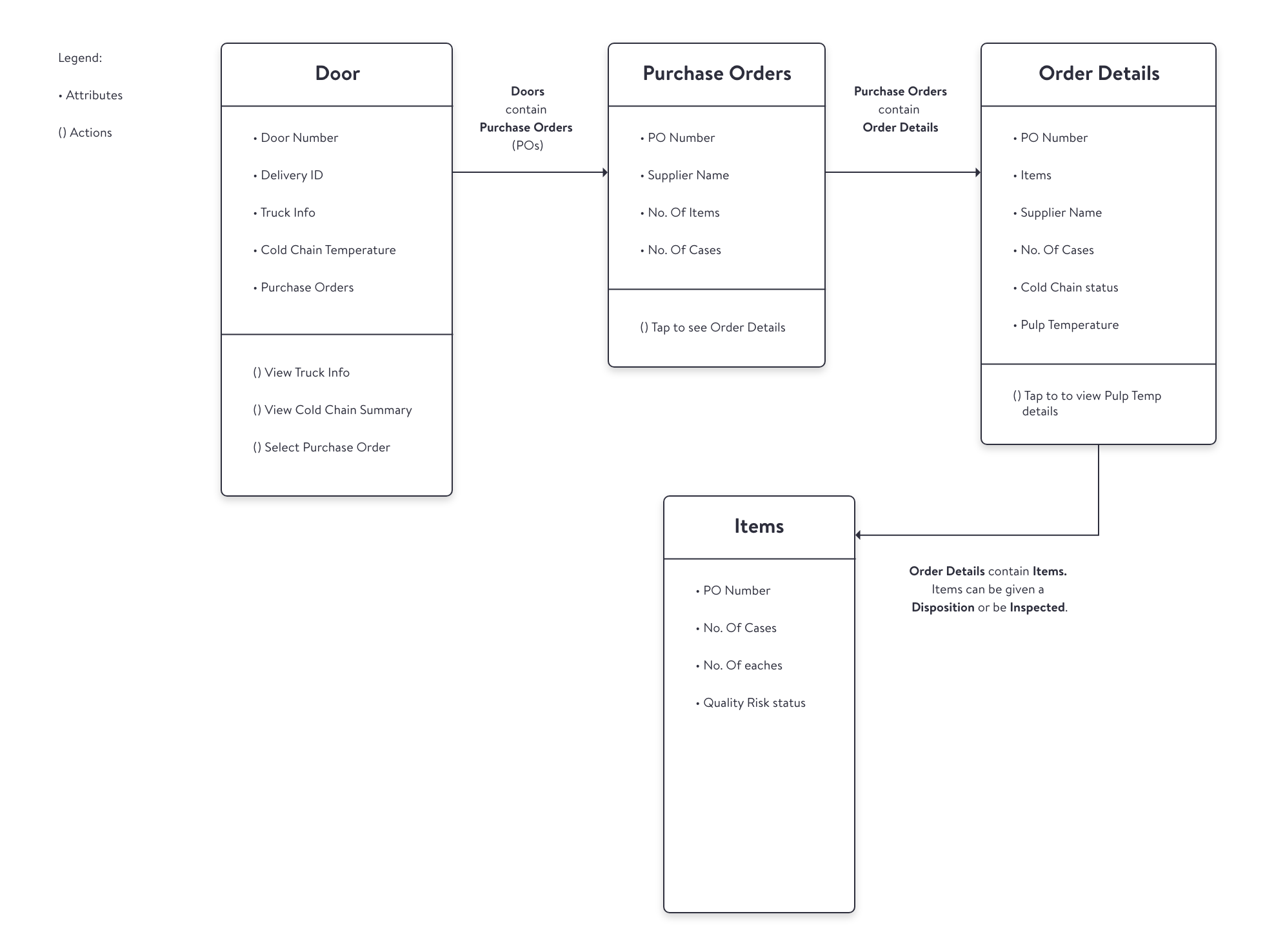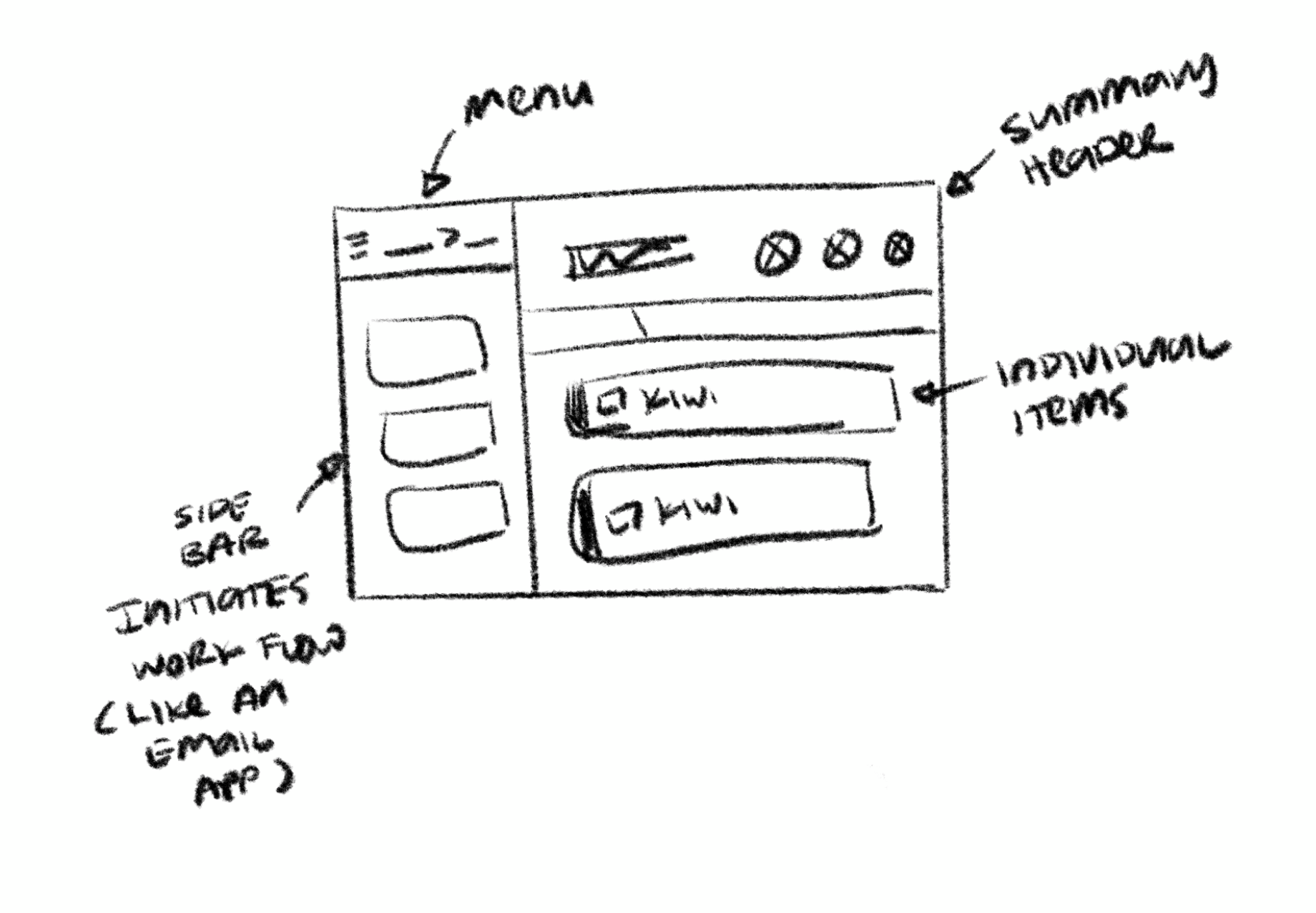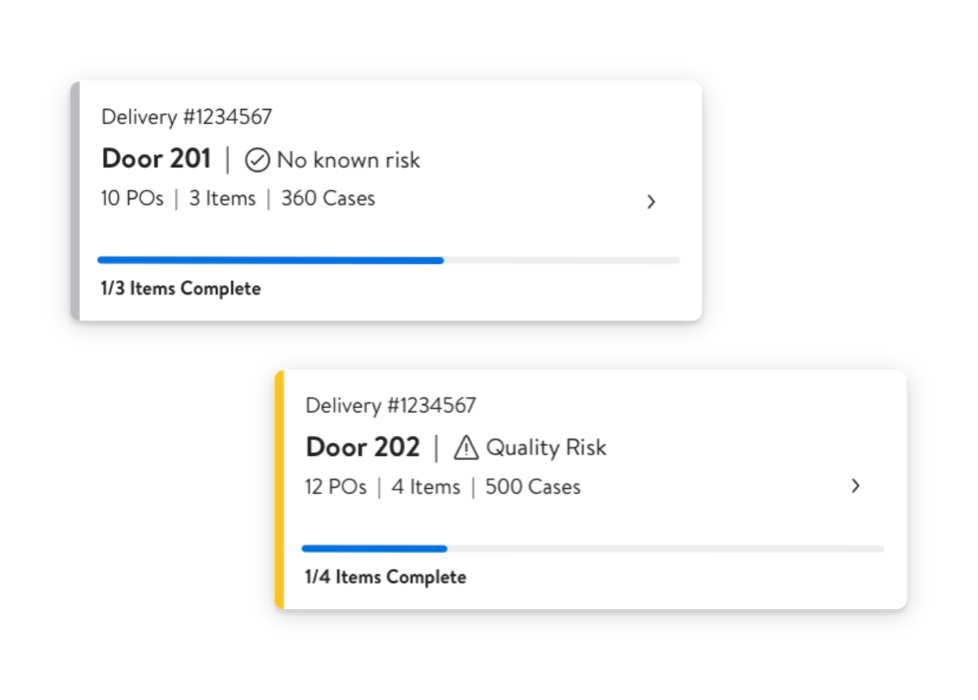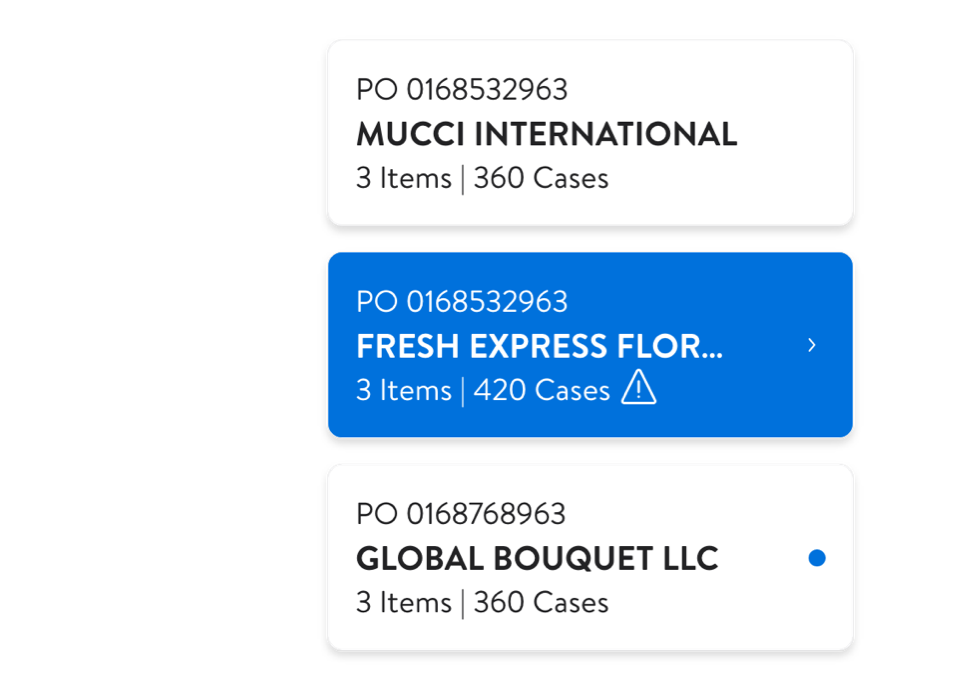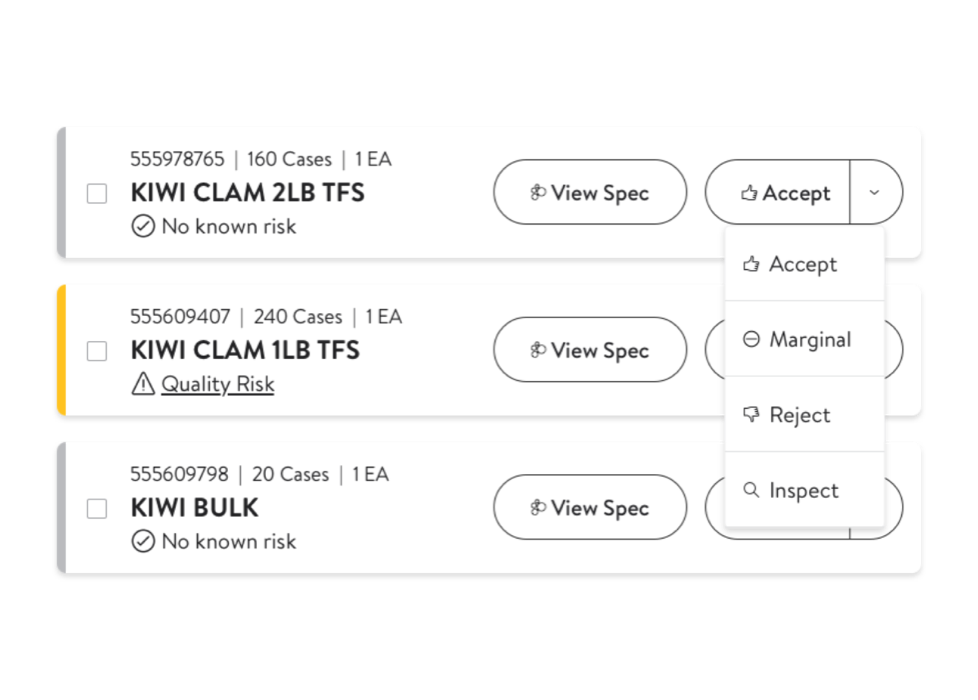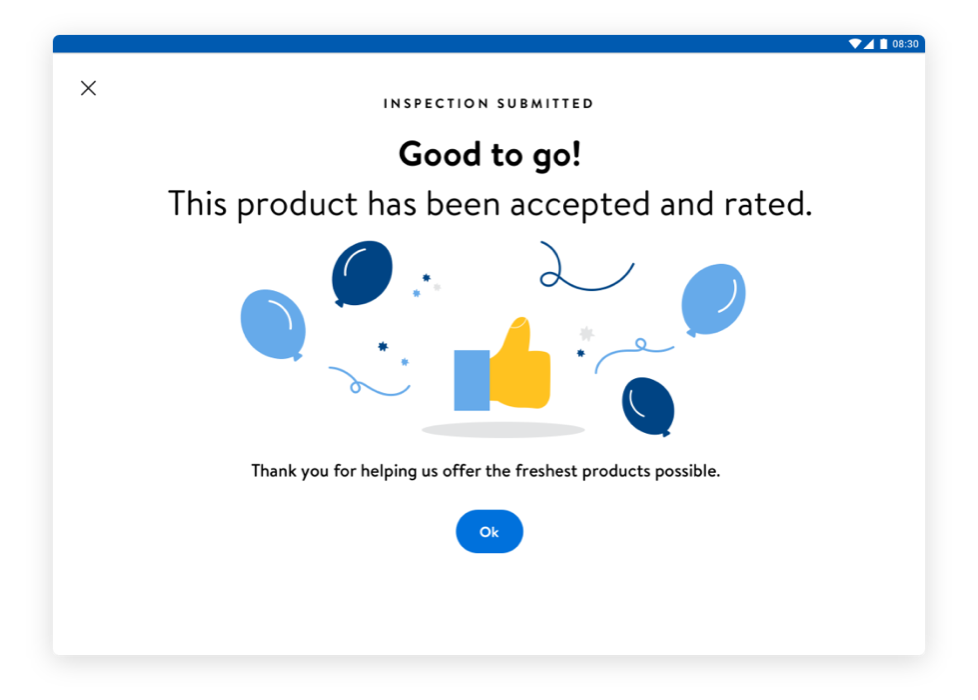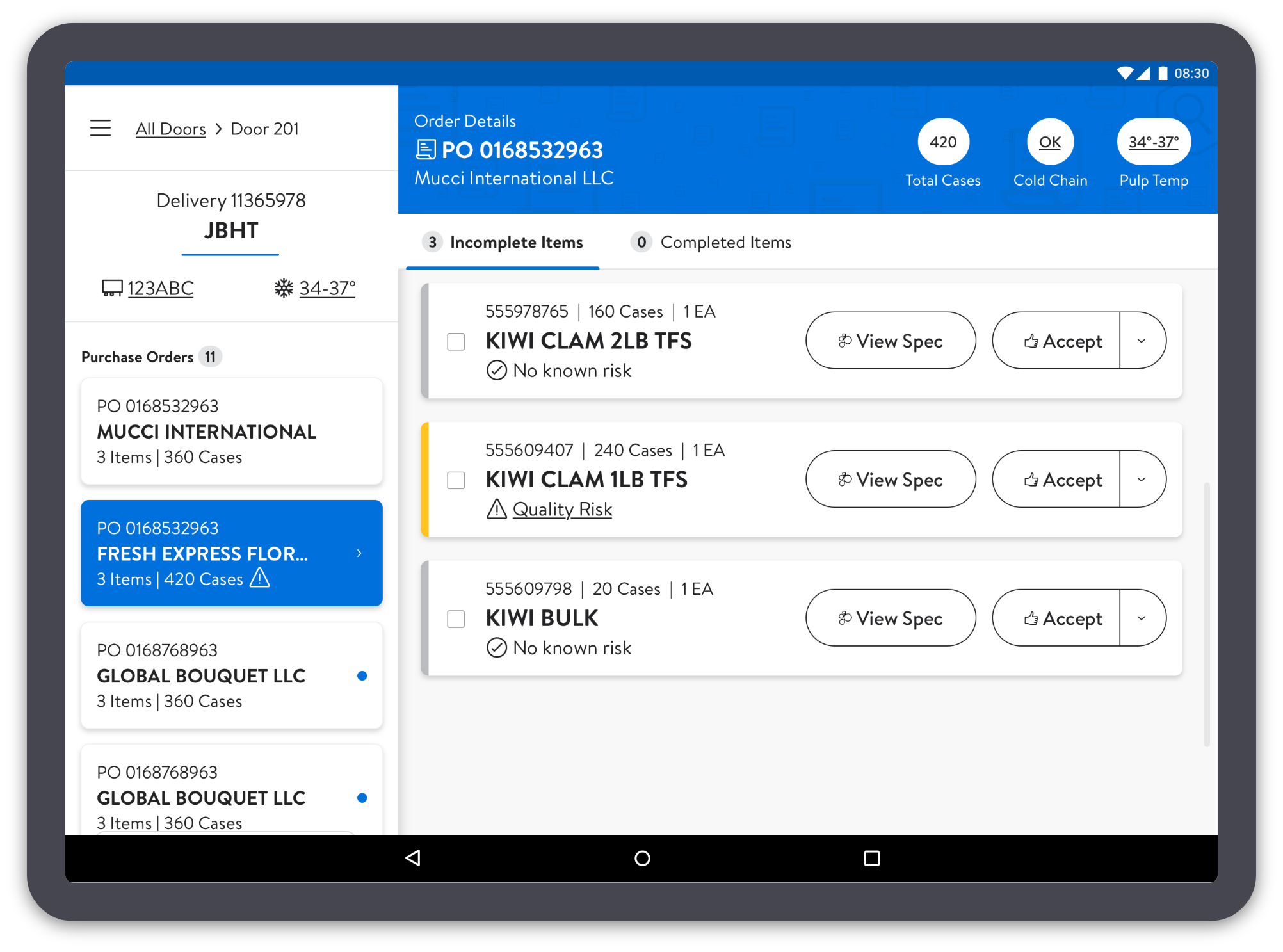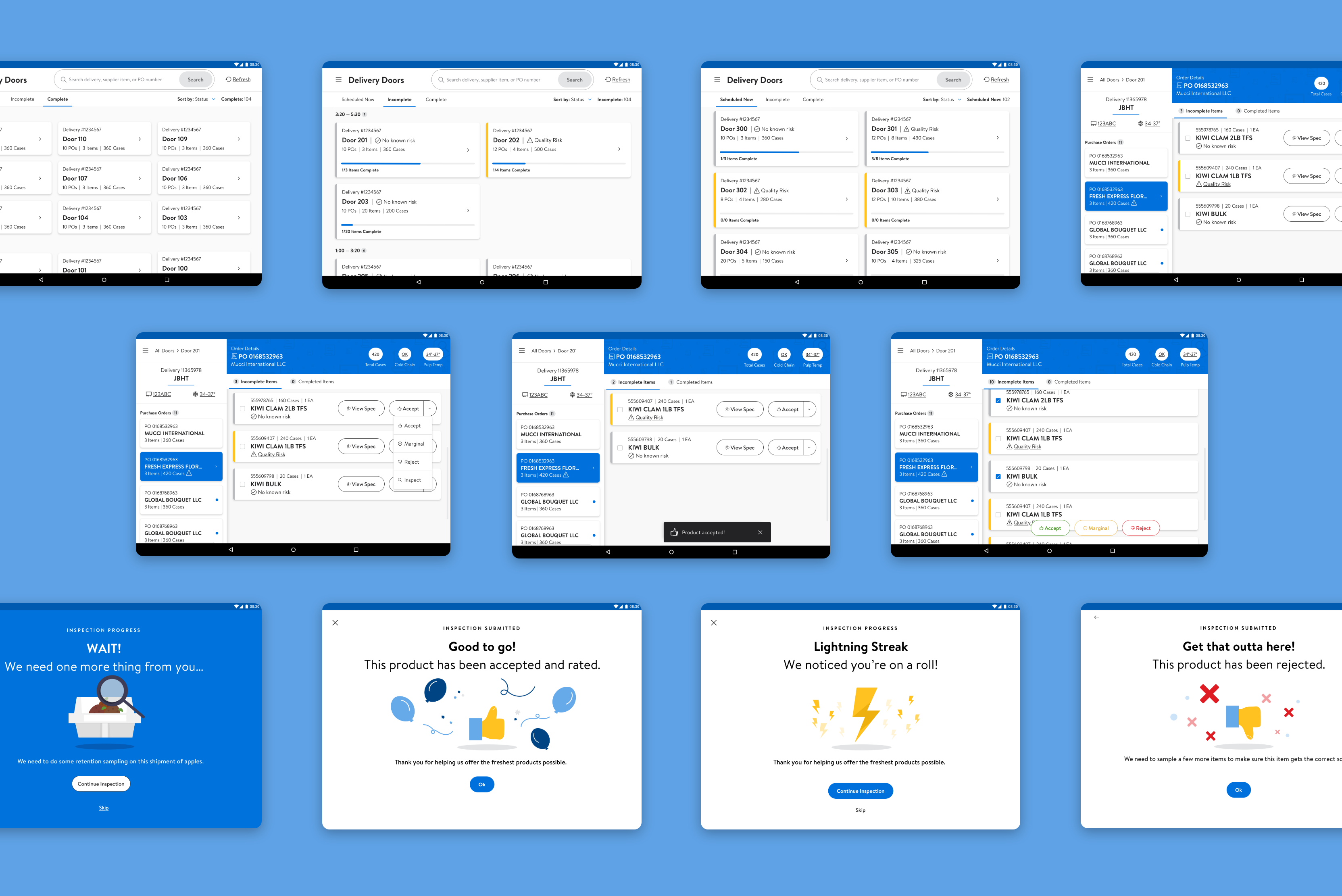- Allow users to easily glance and deep dive through their Purchase Orders?
- Allow users to easily assign dispositions?
- Create scannable information in terms of different statuses (read, unread, quality risk, no risk) ?
- How do allow users to view spec information for each item?